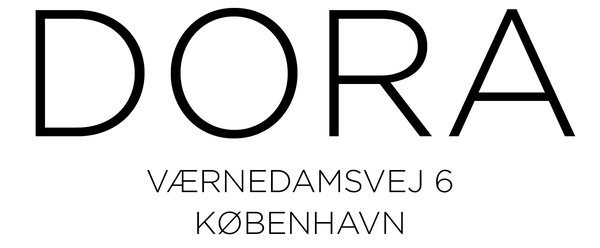TRADE TERMS
When you shop on our webshop, you enter into an agreement with DORA aps, CVR 33572441.
All prices are daily prices incl. VAT and other charges.
- We take reservations for misprints and sold out items.
WE UPDATE OUR STOCK DAILY
Our stock management ensures that what can be bought on the webshop corresponds to our stock. Our inventory management thus ensures that you have a high degree of certainty that we are capable of delivering the goods you have purchased. However, counting errors can occur - so it can happen that an item may be counted incorrectly and therefore sold out . In this case, we will contact you and find a replacement product and then adjust the order.
You can always indicate in the comment field on your order that the order must not be completed if not all items are in stock.
We also sell items that are not always available in our own warehouse, in such cases it is stated in the item description and we will contact you regarding estimated delivery time.
PAYMENT IN THE WEBSHOP
Shopdora accepts payment with the following cards:
Dankort/VISA (DKK 0)
Dankort (DKK 0)
Mastercard (DKK 0)
Maestro, Visa card, JCB (3.75%)
There is a card fee associated with using the various payment options.
The fee for using the respective payment cards and methods is stated in brackets.
The amount is only withdrawn from your account when the goods have been sent from shopdora. An amount greater than what you have approved at the time of purchase can never be deducted.
MISCELLANEOUS
We point out that it can be difficult to reproduce colors 100% correctly in the pictures.
We cannot guarantee that the website is error-free and operational at all times, although we naturally do our best to ensure that it functions optimally.
HOW TO SHOP AT SHOPDORA.DK
When you shop at www.shopdora.dk, the agreement is concluded in Danish.
To make a purchase at Shopdora, you must go through the following steps:
Find the product(s) you want and put them in the shopping cart. (You can always see how many items you have in the shopping cart in the top right corner of the shop.)
Then go to checkout by clicking on the shopping basket.
Adapt if necessary your order and continue by pressing the 'checkout' button.
Enter your delivery address.
If you have a gift card for Shopdora or a discount code, this can be entered here.
If you have shopped with us before, you can log in with your e-mail address and the system will automatically find your information.
Here you can also create a login for Shopdora, so you can check out faster the next time you shop with us.
Click the 'Proceed to Shipping Method' button. Select your desired shipping method.
Click the 'Proceed to payment method' button and enter your payment details. (Here you can also choose another billing address)
Check that all information is correct. Read and accept our terms and conditions and approve the order.
At the same time, you accept that reservations are made for out-of-stock items.
PREVIOUS ORDERS
If you wish to receive a copy of a previous order confirmation or invoices, you are very welcome to send an e-mail to dora@shopdora.dk
ADDITIONAL ORDERS
Should you forget to add an item and wish to place an additional order, simply place one more order and note 'additional order' in the comment field along with your previous order number.
This should preferably be done within the same day if you want to be sure that the goods are sent together. We will of course remove the double shipping on your additional order.
Call us if you want to be absolutely sure that the package has not been sent and you want to bring a few more things with you.